How to delete your account
Step 1
Sign in to Steller.co.
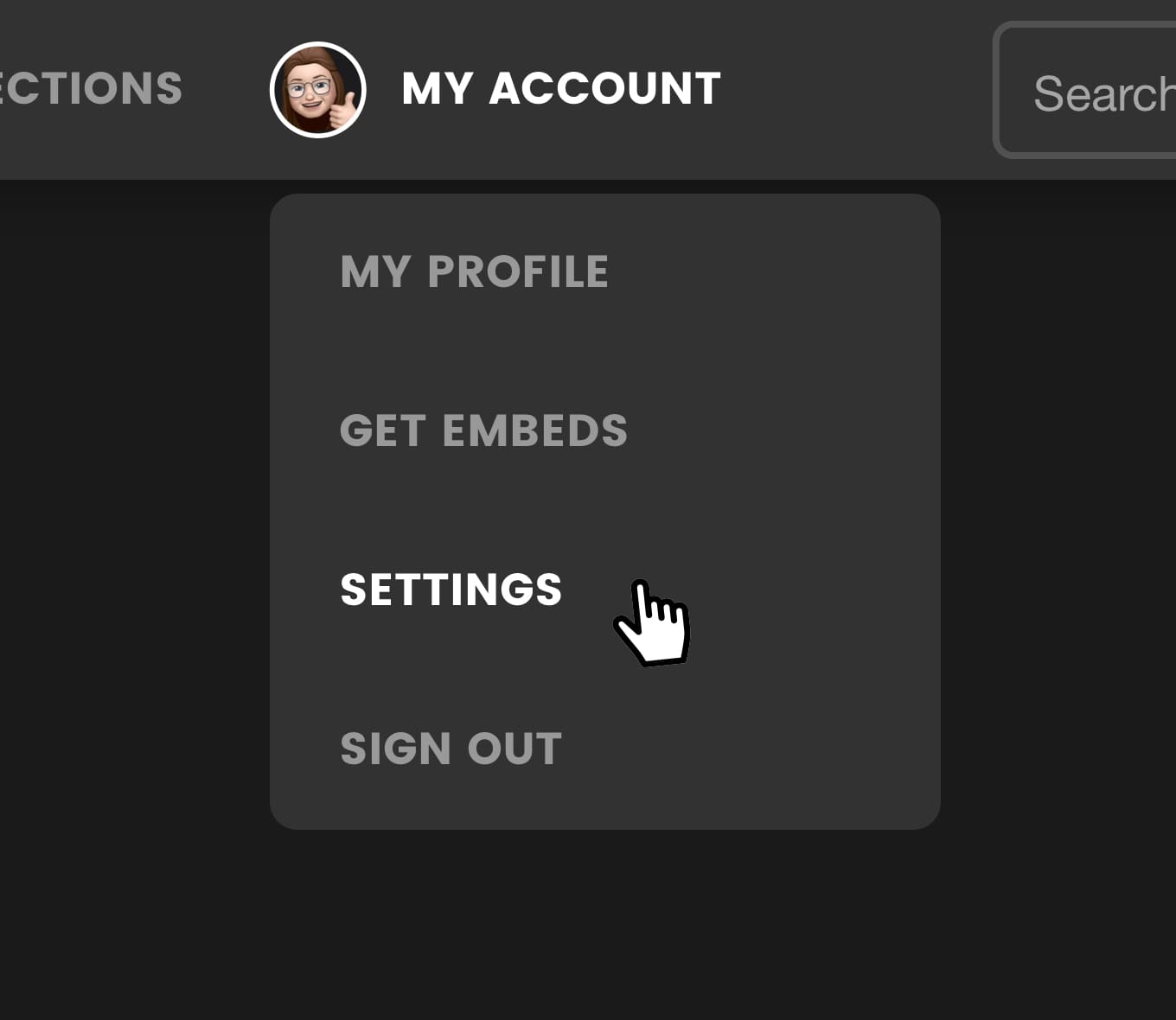
Step 2
In “My Account,” click on "Settings.”
Step 3
In “Settings,” scroll down to the “Account Management” section.
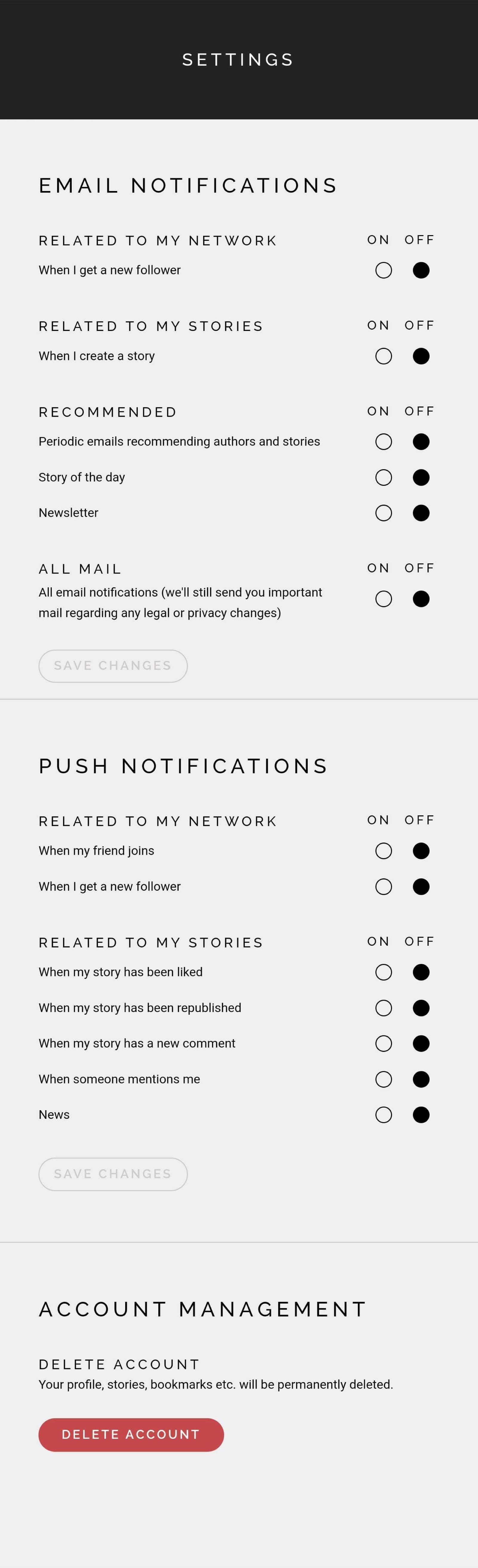
Step 4
Click on the “Delete account” and confirm the action.
Sign in to Steller.co.
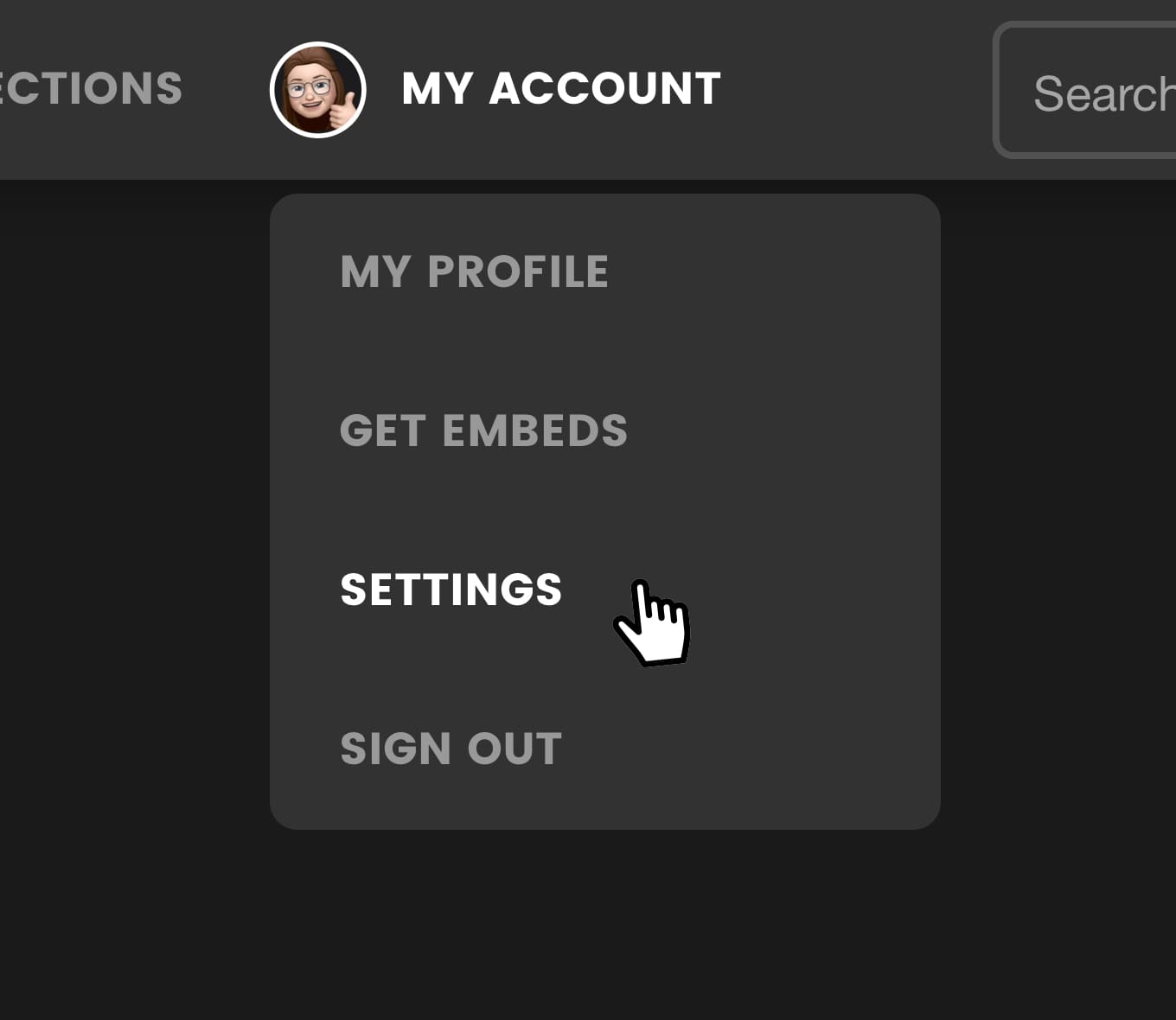
In “My Account,” click on "Settings.”
In “Settings,” scroll down to the “Account Management” section.
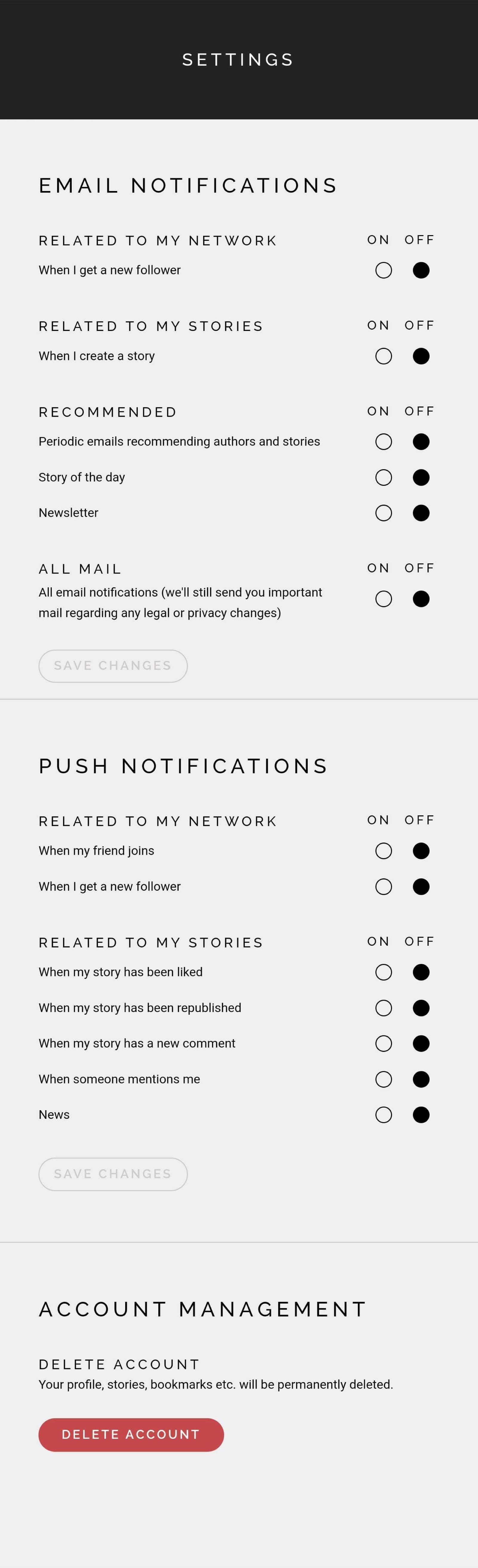
Click on the “Delete account” and confirm the action.